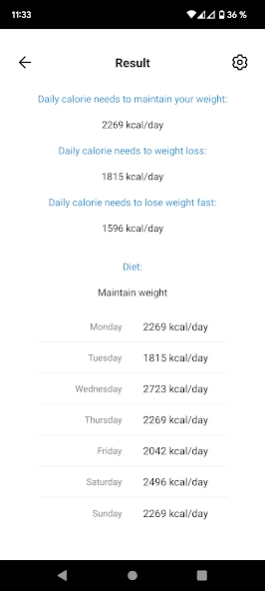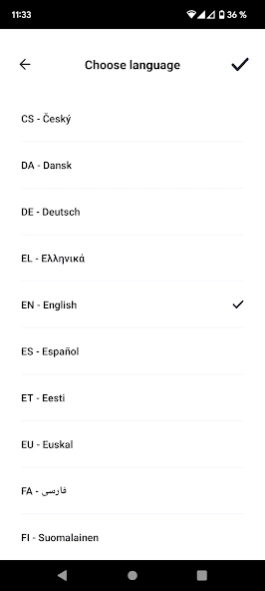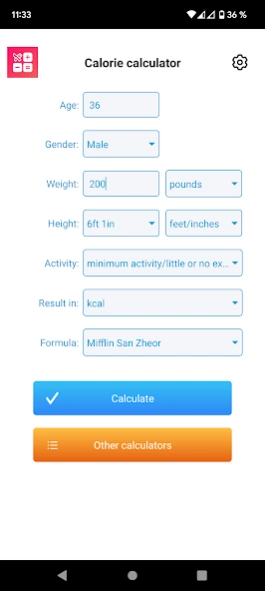Calorie calculator 1.0
Free Version
Publisher Description
Calorie calculator - Calculation of the daily calorie intake to maintain or lose weight
Calorie calculator will allow you to calculate amount of energy that needs your body on a daily basis, depending on your height, weight, age and level of physical activity (calorie norm). Also, after calculation, this type of calculator for calories will give recommendations on number of calories needed for weight reduction. Recommendations on number of calories in the form of the approximate schedule by week days will be useful for those who want to reduce weight through diet. Calculation of the daily calorie intake can be performed by two different methods: by one of the most modern, the Mifflin San Zheora formula, derived in 2005, and by older but popular among dieticians nowadays, the Harris-Benedict formula that has been known since 1919.
About Calorie calculator
Calorie calculator is a free app for Android published in the Health & Nutrition list of apps, part of Home & Hobby.
The company that develops Calorie calculator is Prof Data Calculation. The latest version released by its developer is 1.0.
To install Calorie calculator on your Android device, just click the green Continue To App button above to start the installation process. The app is listed on our website since 2023-08-16 and was downloaded 1 times. We have already checked if the download link is safe, however for your own protection we recommend that you scan the downloaded app with your antivirus. Your antivirus may detect the Calorie calculator as malware as malware if the download link to com.caloriecalcs is broken.
How to install Calorie calculator on your Android device:
- Click on the Continue To App button on our website. This will redirect you to Google Play.
- Once the Calorie calculator is shown in the Google Play listing of your Android device, you can start its download and installation. Tap on the Install button located below the search bar and to the right of the app icon.
- A pop-up window with the permissions required by Calorie calculator will be shown. Click on Accept to continue the process.
- Calorie calculator will be downloaded onto your device, displaying a progress. Once the download completes, the installation will start and you'll get a notification after the installation is finished.